May 29, 2025
Click on the highlighted links of the Quick Links menu to jump to the impacted products and features.
Version: 1.528.6






Improvements
Improvements
Improvements

Improvements

Bug Fixes
Improvements
Version: 2.5.496
General Update:


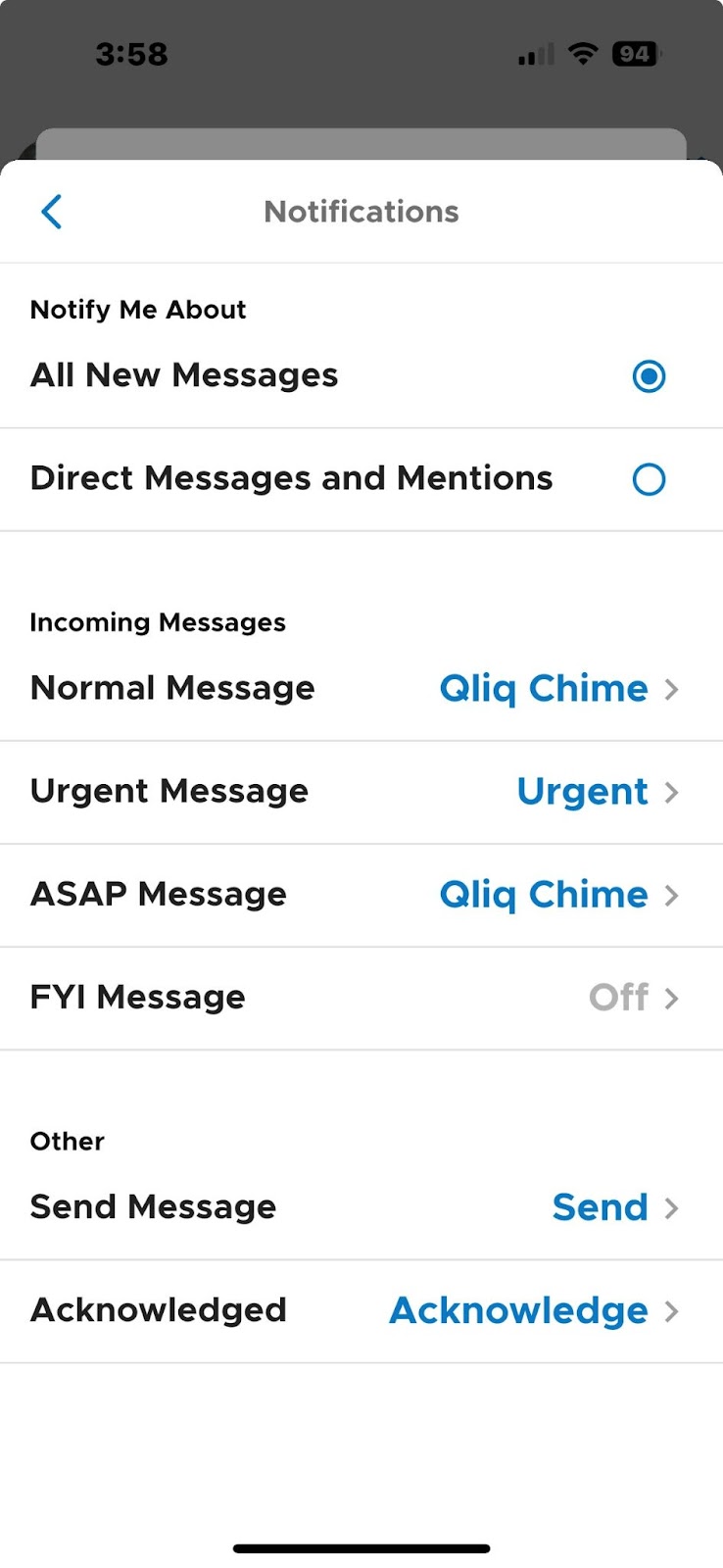
Improvements

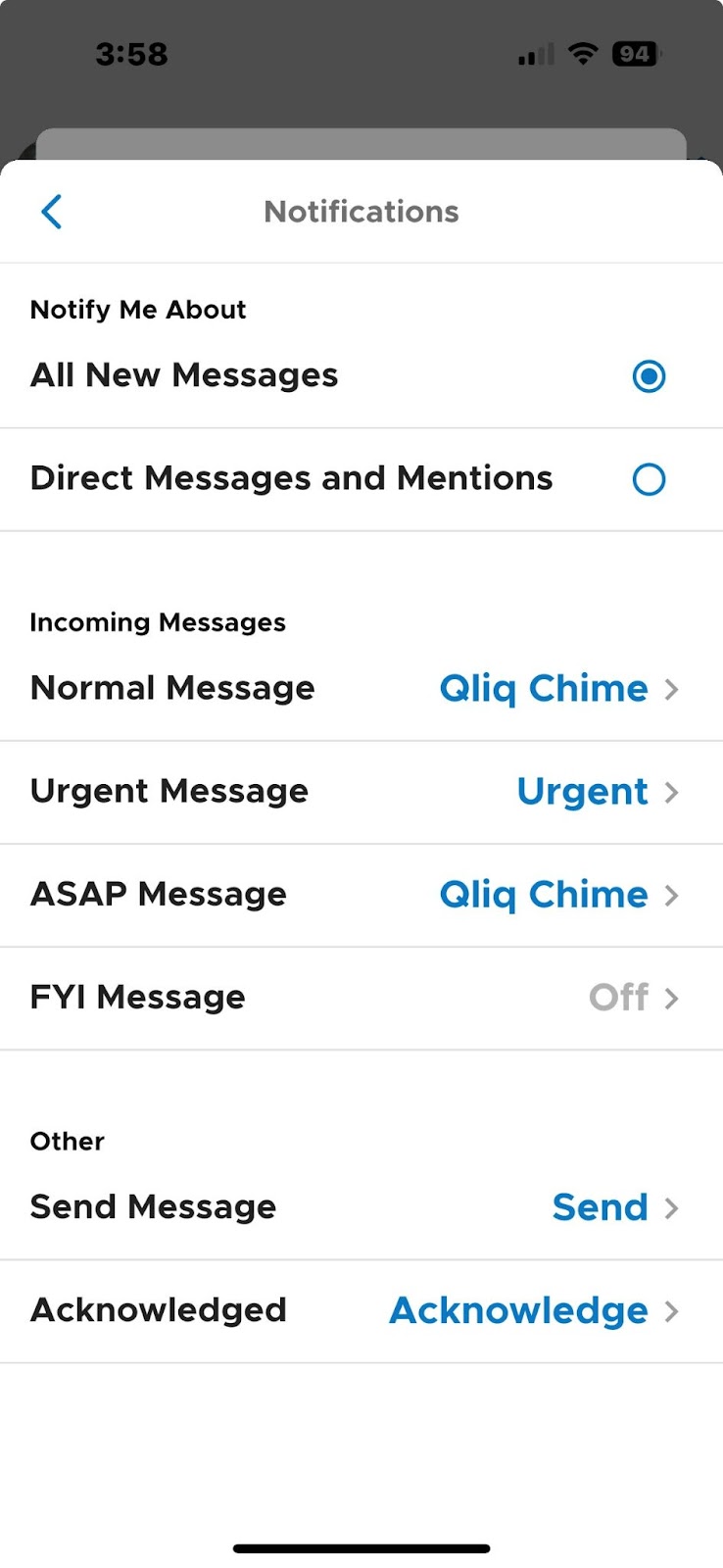
Improvements
Improvements
Improvements
Improvements
Improvements
General Updates:


Improvements
Bug Fixes
Improvements
No download or re-installation is required for the changes below to take effect.
Improvements
Improvements